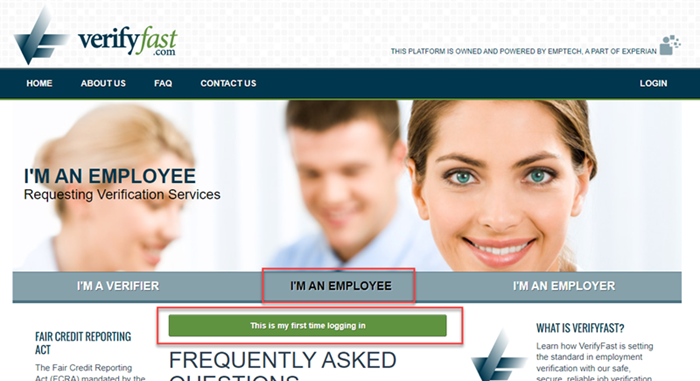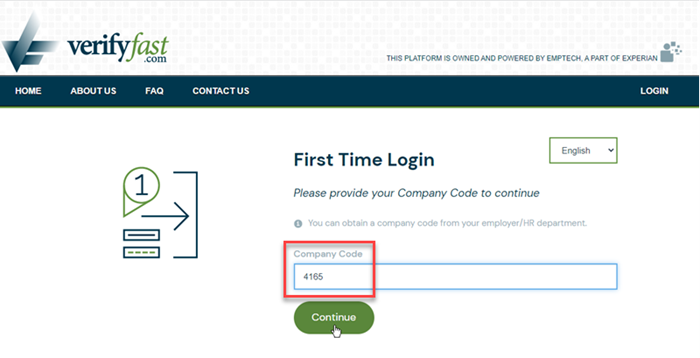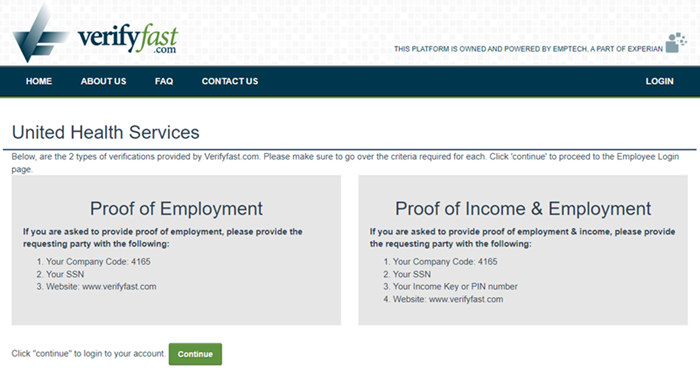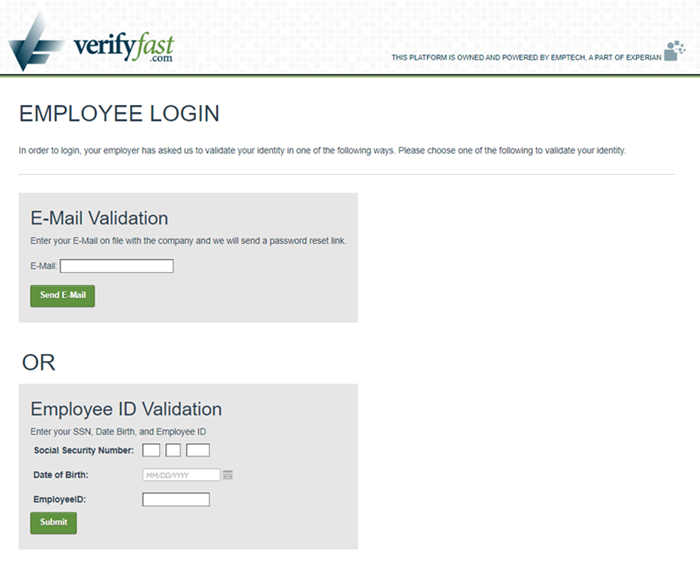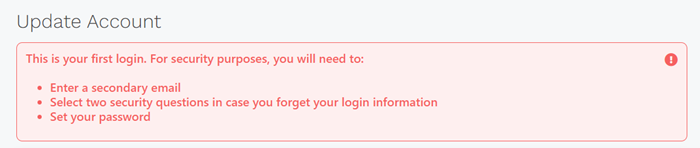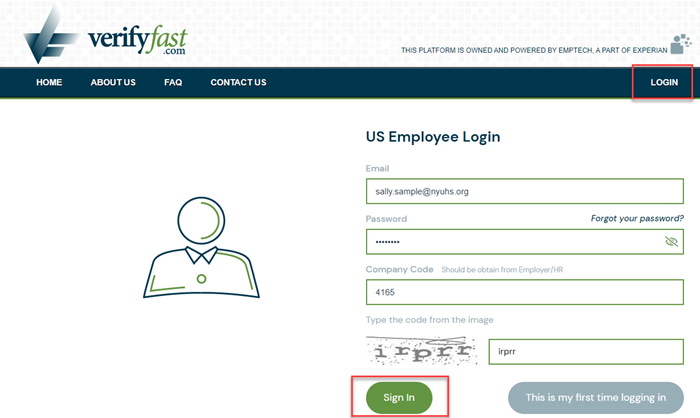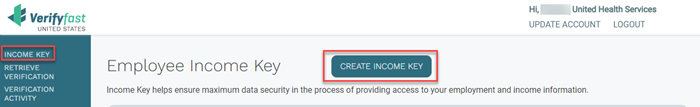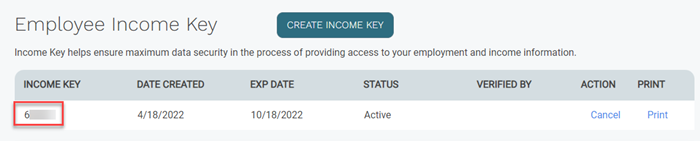Employment and Income Verification
If you need to provide proof of employment or income (often times for a new loan, mortgage, or lease), you should direct the requesting company or lender to Verifyfast, a secure web-based tool that can instantly provide verification of employment and income for all UHS employees and former employees who left in 2019 or later.
Company Code: 4165
Set up your account with Verifyfast to generate your unique Income Key.
What information do I need to give the requestor?
For employment verification:
- Your social security number
- Our United Health Services company code: 4165
- The Verifyfast website address: www.verifyfast.com
For employment AND income verification:
- All of the items listed above, plus
- Your Income Key (unique to you) from your Verifyfast account
How to set up your Verifyfast account and create your Income Key
In order to generate your unique Income Key for income verification, you'll need to set up your online account with Verifyfast. Through your online account, you can also generate an unofficial copy of your employment and income verification and review a list of verification activity that has been requested on your behalf. Verifyfast is available on desktop and mobile devices.
Step-by-Step: First Time Logging In
1. Go to Verifyfast and select "I'm an Employee"
Go to the Verifyfast website (www.verifyfast.com) and select I'm an Employee, then select "This is my first time logging in."
2. Enter your company code: 4165
All UHS employees share the same company code: 4165. Enter this code and click Continue.
3. Review types of verification
This screen will remind you of the two types of verification Verifyfast provides: Employment Verification and Employment + Income Verification. Click Continue to move forward.
4. Confirm your identity in one of two ways
In order to create your account and connect to your UHS records, you will need to verify your identity by providing your UHS email address or your social security number, date of birth, and employee ID number (numbers only, no "e" at the beginning). Check your email for a link to set your password if you choose the first option.
5. Set your security questions and password
The next screen will require you to set an alternate email address (just use your @nyuhs email address if you don't have another one you use regularly), security questions, and a new password.
You should now have access to your Verifyfast account.
Step-by-Step: Creating Your Income Key
1. Log into your Verifyfast account
You will need to create your account first, following the steps above. Once you have set your password, click Login > Employee > Verifyfast US. You will always need our company code, 4165, when you log in.
2. Navigate to the Income Key section and click "Create Income Key"
3. Write down or print your Income Key for your verifier
Your new Income Key will be displayed. If you click Cancel, you can erase the current Income Key, even if you have already given it to a verifier, and it will become disabled.
Frequently Asked Questions
Is the Verifyfast website secure?
Yes! Verifyfast is part of the Experian family. Your data is secure and is directly linked to official employment dates and income amounts in our UHS systems. We would not work with any web-based service that was not thoroughly reviewed for security.
Whose records are accessible through Verifyfast?
If you're a new employee, records will be available in the system two weeks after you've received your first paycheck from UHS. Former employees can have their previous UHS employment verified if their last day of work was in 2019 or later.
What can I access by logging into my account?
- Your Income Key
- All verification activity
- Your own verification document with "Employee Generated" watermarked over the copy
Can I find my W-2 in my Verifyfast account?
No, this tool is only used for employment and income verification. You can access your W-2 through the HR Access portal.
When will requestors receive employment or income verification?
If you are asked to provide proof of employment or income, you should give the requestor your social security number, date of birth, company code (4165), and unique Income Key. Once they log in and run the report, verification is immediate. An exception is if a social service or government agency requires your employment or income verification. These verifications can take up to five days.
Who can I contact if something seems incorrect or if I have questions?
You can reach out to Verifyfast directly at 877-400-4397 or solutions@verifyfast.com.